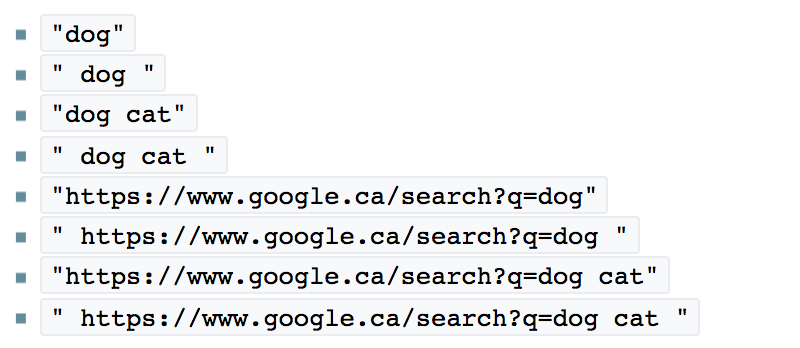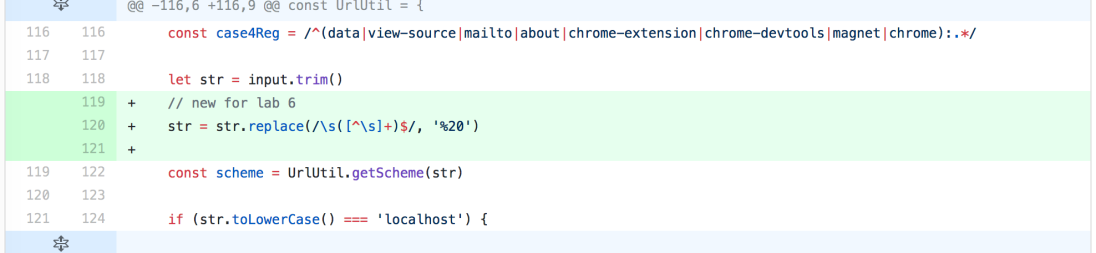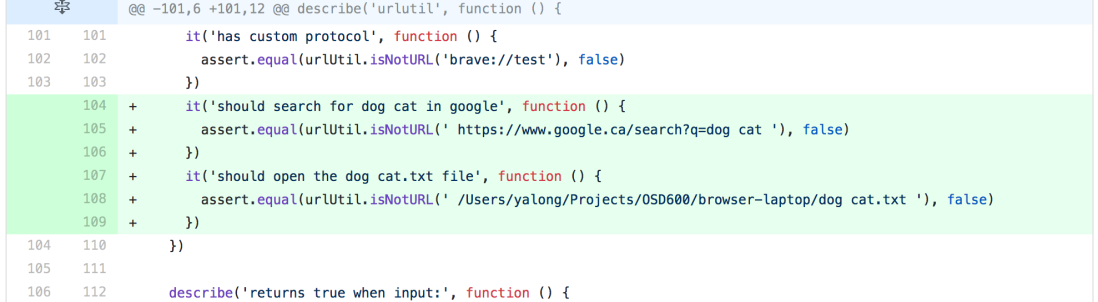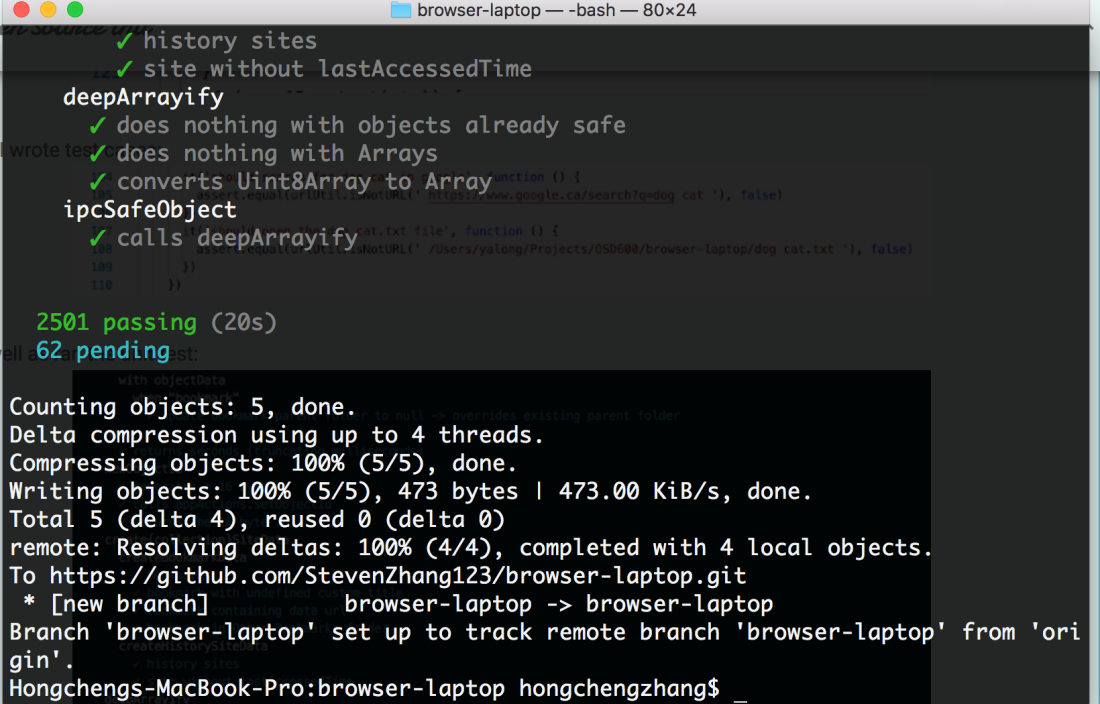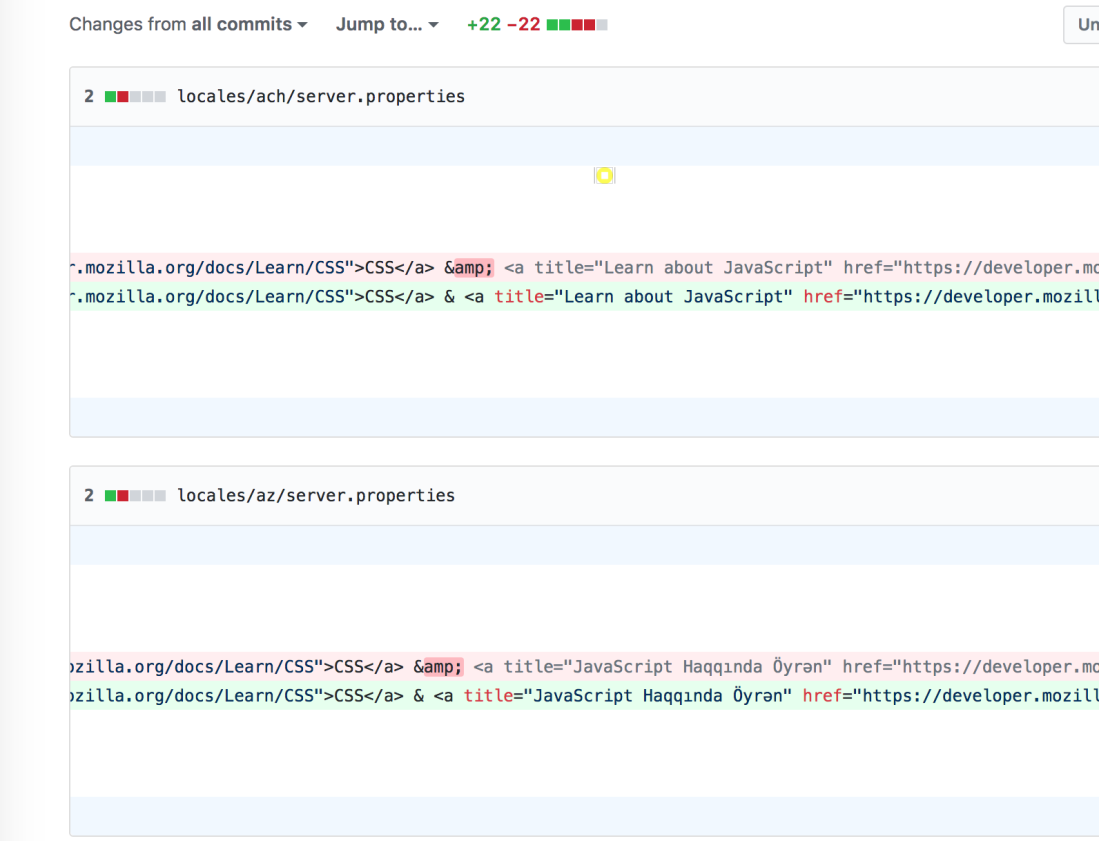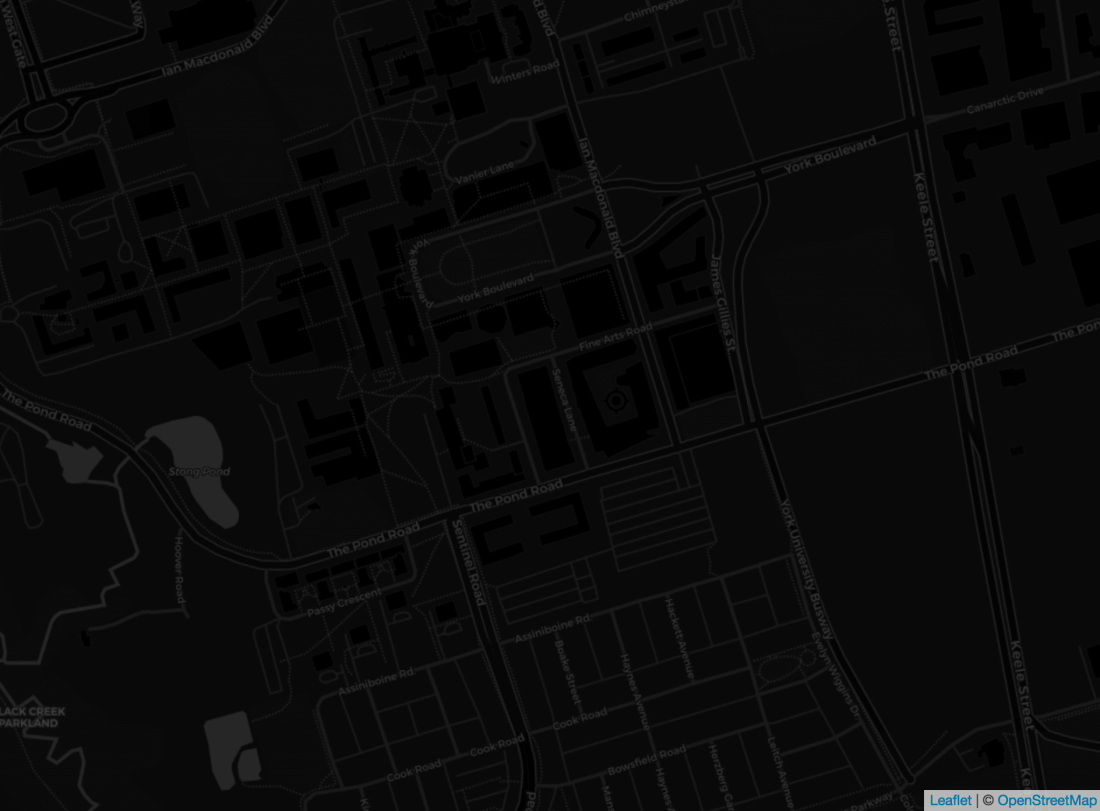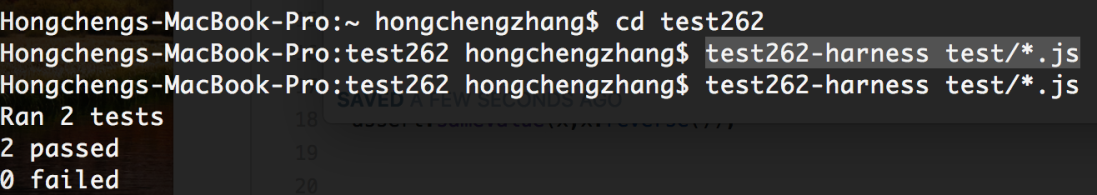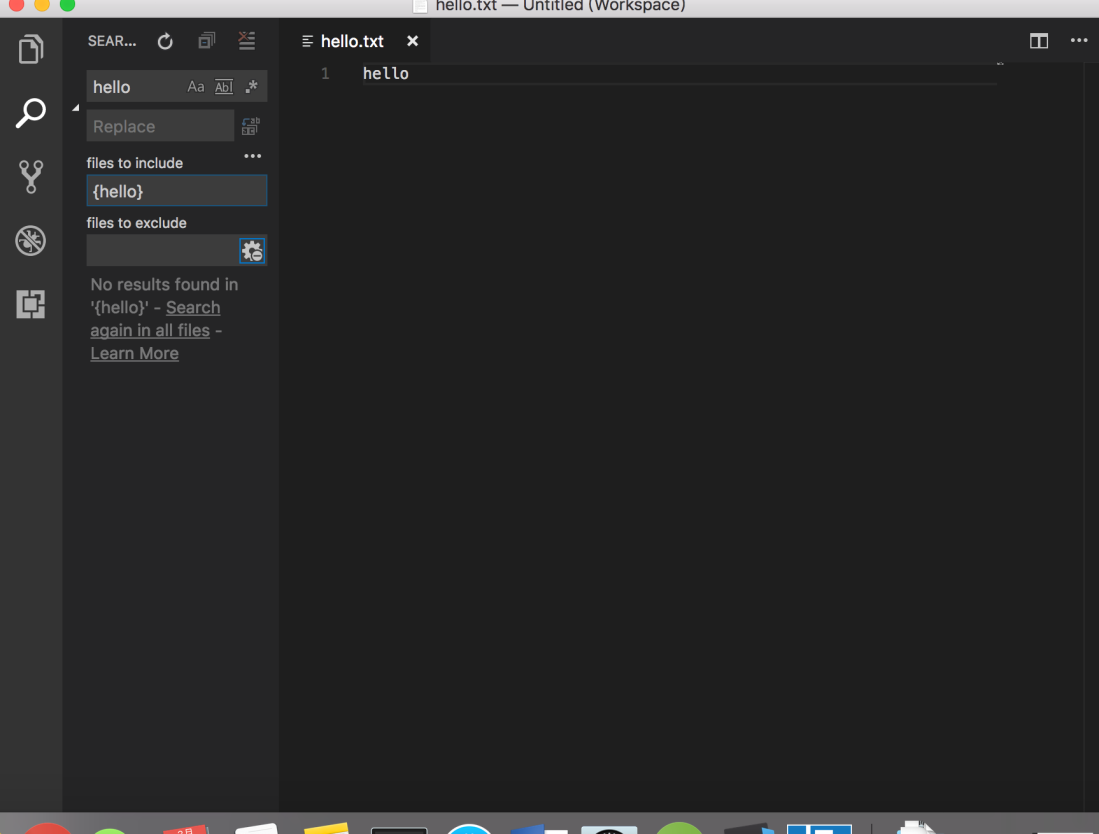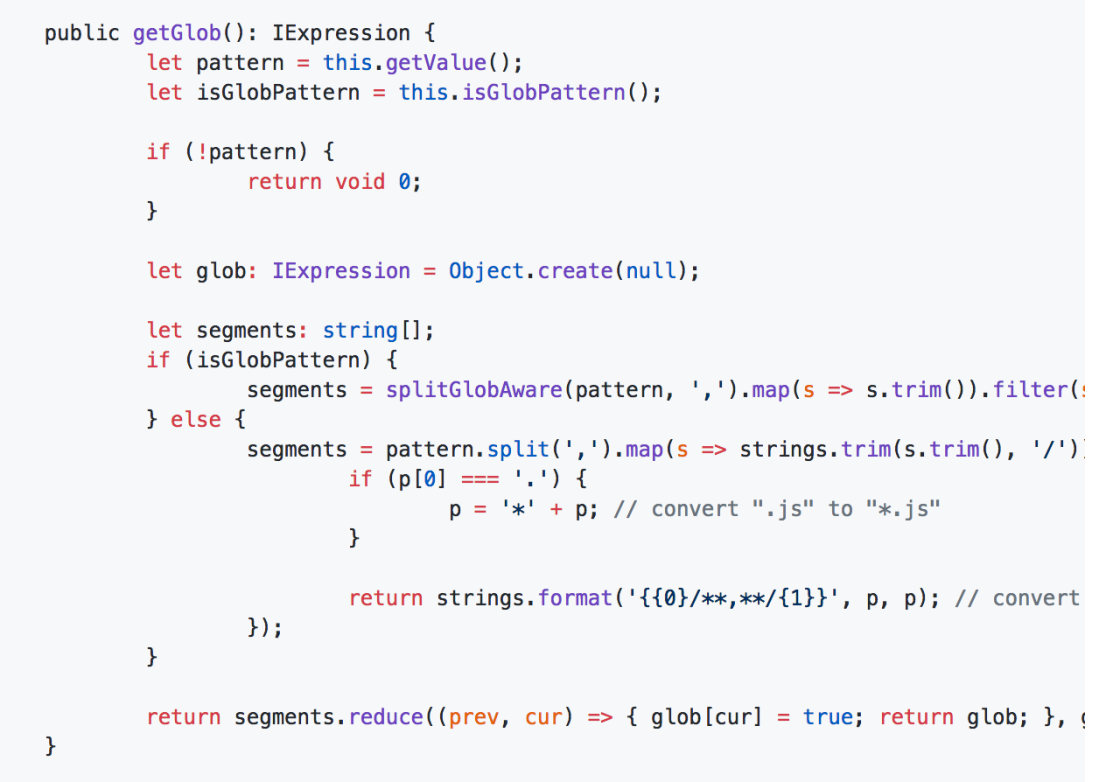In release 3, we are asked to continue working on real open source projects, but more. It means we need to fix or contribute more issues than release 2 to show a degree of growth. So, I decided to fix more than two issues in different area from release 2. I found and contributed three issues.
what I have done
The first one is Mozilla Science Lab. It is a community of researchers, developers, and librarians making research open and accessible.
The second one is Mozilla Office. Public Corsica instance for Mozilla office and home offices. If you are at a Mozilla office, this project is what powers the content on the flat screen TVs throughout office.
I found two issues about https. Http is a protocol that allows communication between different systems. It is used for transferring data from a web server to a browser to view web pages, but there is a issue that data is not encrypted. Therefore, we strongly suggest to use https, the ‘S’ means secure. Https involves the use of SSL certificate. It creates a secure encrypted connection between the web server and then web browser.
There are lots of insecure urls in above two projects. They want to convert the urls where already support https to https.
When I try to convert http to https in first project. I found more than 100 http urls, so I use switcher in VScode to convert all http to https. I did not realized some http urls sill not supported https. Of courses, something is broken including links and images. Therefore, I have to go back on the origin one and double check the transform one by one to make sure each one is good.
Here is the first PR and second PR.
The last project that I contributed is Kitsune, which is the platform the powers SuMo( support.mozilla.org). There is a url pointing a Troubleshooter addon in settings.py which currently returns 404. It is not available. Therefore, I remove all references to troubleshooter addon. Here is my PR.
Conclusion
That is my last semester. To be honest, this course is most useful that I have took. I mean I attend college for finding a job. I have learned some language including C, C++ and JAVA etc, but all is basic and I have to improve these skills to satisfy job requirement, but OSD600 is really related with job. In release 1, I created open source RESTful API and familiar with how to use GitHub, In release 2 and 3, I contributed real open source project. These real experiences what job required. Nice Course!